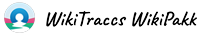How to evaluate WikiPakk really quickly?
It's easy and fast to test if WikiPakk is right for you.
Follow those steps:
- install WikiPakk
- create a SharePoint site for testing and add the app
- create pages
That's it.
You can now start working with the page tree and page tree editor web part.
Refer to the next sections about how to install and license WikiPakk.
How to install?
There are two ways to install WikiPakk - through Microsoft AppSource or via the tenant app catalog.
Here's how to install from AppSource:
Installing WikiPakk from the Microsoft App Store (AppSource)
Adding WikiPakk to any SharePoint Site
For instructions on how to install the SPFx solution to the tenant app catalog, refer to the installation instructions on this page: WikiPakk Installation.
You don't need a license to install WikiPakk. It will run in trial mode.
Hava a look at the Pricing page to see your options.
How does licensing work?
Choose from one of the paid options on the Pricing page.
You'll get a license key after purchasing a subscription.
Here's the quickest option to apply the license:
Licensing WikiPakk
Head over to the Wiki Transformation Project site for a detailed breakdown of the licensing topic.
Without license WikiTraccs runs in trial mode.